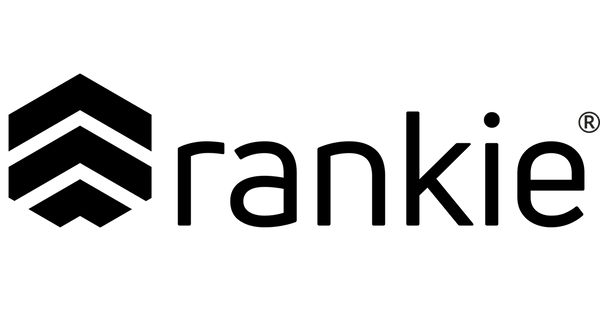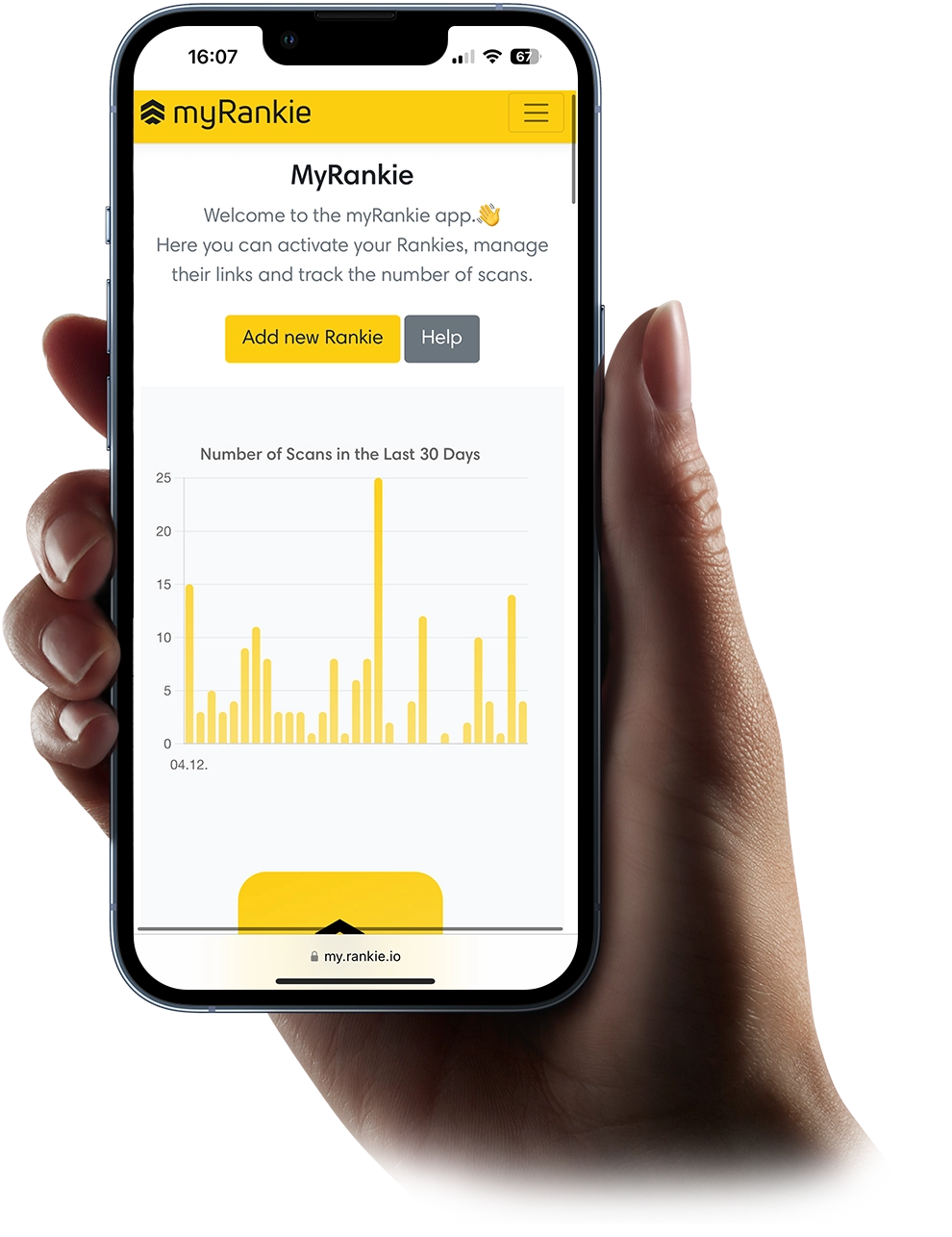
myRankie Web App
You don’t need to provide a link to your business when placing an order. You’ll connect the plate to your business in our web app once you receive the order.
How to set up myRankie account?

You cannot log in to the myRankie web app using the account you used for purchasing – please create a new account by following these steps:
1. Go to the myRankie web app.
2. Register as a new user.
3. Confirm the verification email – your account won’t be active until it’s verified.
4. Once confirmed, everything is ready, and you can activate your plate. ✅
Benefits of myRankie App
-

Editable Link
in the app, you can easily modify the link where the plate directs customers
-

Number of Scans
in the app, you can track the number of scans for each individual plate
-

All-In-One Place
the app provides all the information about your plates in one place
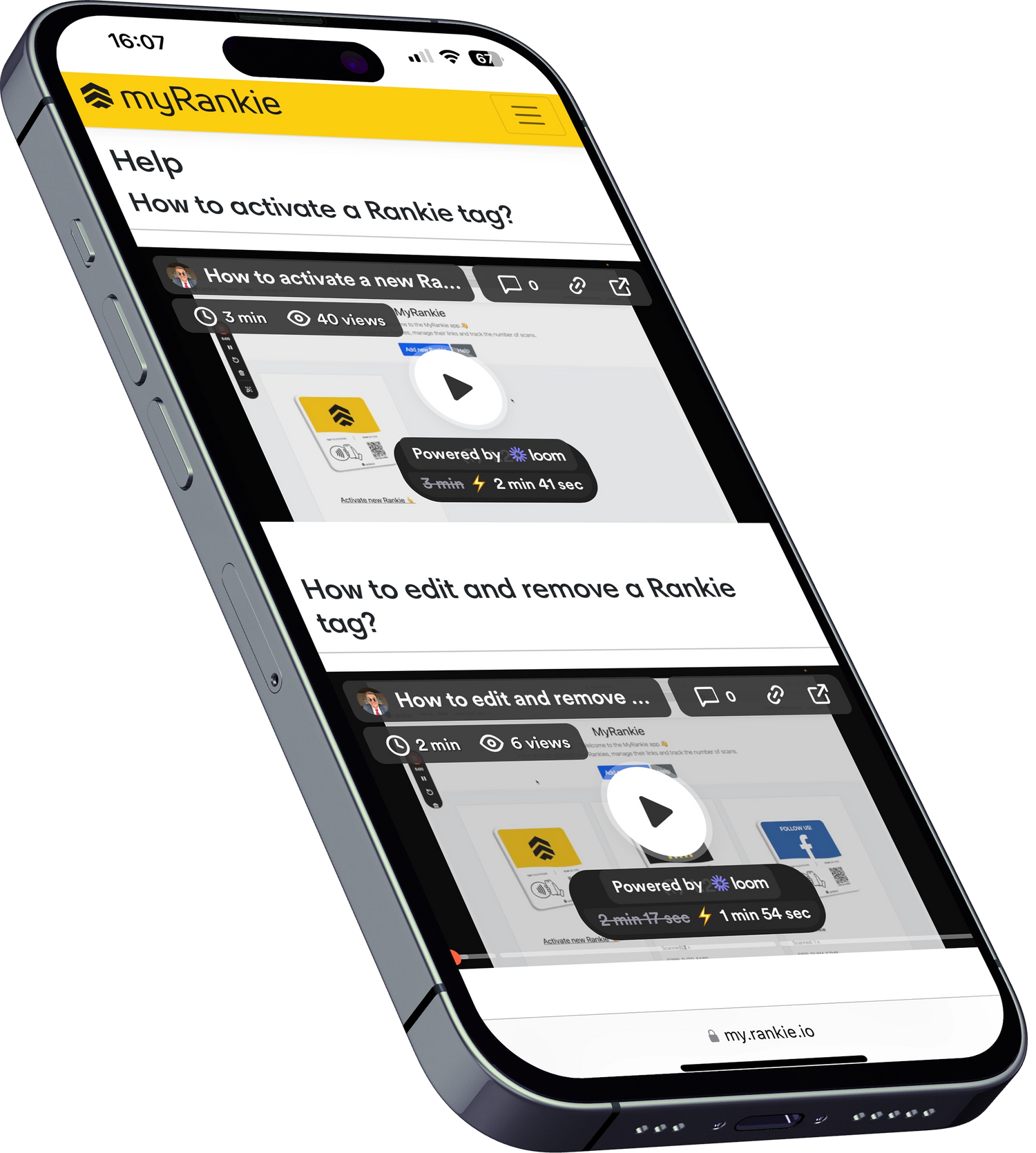
How do I activate my Rankie plate?
If you need help with activation, we’ve prepared a detailed video tutorial just for you.